Test Types? What now? In the world of software development, ensuring the quality and reliability of applications is of paramount importance. From critical business systems to user-friendly mobile applications, every software product undergoes a rigorous evaluation process to identify and fix defects before they reach end users. This crucial evaluation process is known as software testing, a systematic approach that helps validate software applications’ functionality, performance, security, and overall user experience.
Software testing is a multifaceted discipline, and to achieve comprehensive coverage, it is essential to employ various testing techniques. Testers use different tests, each with a specific focus and objective, to assess distinct aspects of the software’s behavior and performance. These distinct categories of testing, known as “Test Types,” are invaluable tools in a tester’s toolkit.
This blog post will delve into the diverse software testing world and explore various test types. From functional and non-functional testing to security, performance, usability, and beyond, we will unravel the purpose and significance of each test type. By understanding the different dimensions of software testing, you can develop a holistic testing strategy to ensure your software meets the highest quality standards and exceeds user expectations.
Let’s embark on this journey of exploration, discovering the fascinating realm of software testing and the diverse test types that make it all possible.
What is a Test Type?
First, let’s agree on the term test type. What is that?
ISTQB defines a Test Type in the following way:
A group of test activities aimed at testing a component or system focused on a specific test objective, i.e., functional test, usability test, regression test, etc.
To elaborate on this a bit more, we could say:
A “Test Type” refers to a specific category or classification of software testing activities that evaluate particular aspects of a software application or system. Each test type is designed to target specific objectives and criteria, allowing testers to assess different dimensions of software quality, functionality, performance, and user experience. Software development teams can ensure comprehensive testing coverage and identify potential issues to deliver high-quality and reliable software products to end-users by employing various test types.
A Comprehensive Overview of Test Types
Okay, I understand. So which Test Types are there?
There are primarily four categories of Test Types, with several sub-types each. The main four are:
- Functional testing
- Non-functional testing
- Structural testing
- Change-related testing
Here’s an overview of those four with a few sub-types shown in addition.
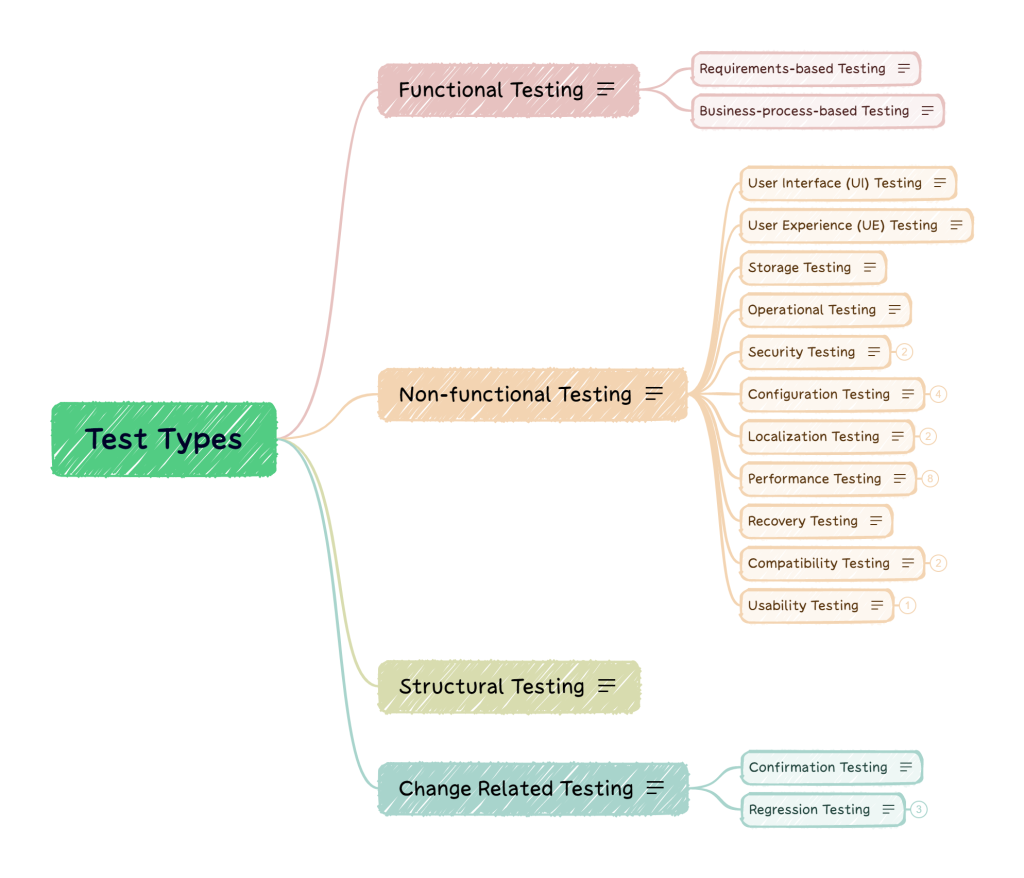
There a few more sub-types and the following paragraphs will give you more details. The full map can be downloaded as pdf in our download section as well.
Here we go:
Functional testing
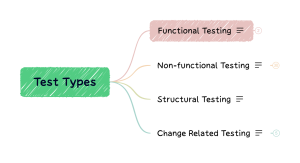
Functional testing ensures that each software application component operates following the specified requirements. It aims to validate “What the system does” and ensure it functions correctly.
Requirements-based Testing
This type of testing is performed strictly in alignment with the defined requirements, ensuring that the software meets all the specified criteria.
Business-process-based Testing
Business-process-based testing evaluates the software based on real-world business processes to ensure it meets the practical needs of day-to-day business use.
Non-functional testing
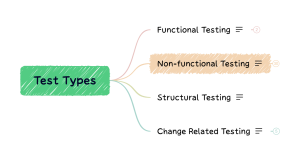
Unlike functional testing, non-functional testing assesses the system’s performance according to non-functional requirements. It evaluates the system’s readiness beyond just functionality.
User Interface (UI) Testing
UI testing evaluates the application’s graphic user interface to ensure it adheres to the specified design elements such as layout, colors, fonts, and more.
User Experience (UE) Testing
UX testing aims to verify the customer’s interaction with the product or service. It assesses the overall impression, the user’s journey, and the sequence of actions while interacting with the interface.
Storage Testing
Storage testing ensures that the application stores relevant data in the correct directories and has sufficient space to prevent unexpected termination due to disk space issues.
Operational Testing
Operational testing evaluates the system or component’s working environment, mimicking the production environment to ensure compliance and operational readiness.
Security Testing
Security testing ensures the information system safeguards data and maintains functionality as intended. Penetration testing and Vulnerability testing are subtypes of security testing.
Penetration Testing
Penetration testing is the malicious source attack simulation, which allows evaluation of the security of a computer system or network.
Vulnerability Testing
Vulnerability testing aims to evaluate the quantum of risks involved in the system to reduce the probability of a security incident. It helps prevent problems affecting the application’s integrity and stability.
Configuration Testing
Configuration testing checks the system’s compatibility with different software and hardware configurations, such as operating systems, databases, or browsers.
There are different kinds of Configuration testing, such as
Conversion Testing
Conversion testing ensures accurate data conversion from existing systems for use in replacement systems, guaranteeing data integrity during migration.
Cross-Browser Testing
Cross-browser testing verifies the application’s correct functionality across different browser configurations, including Mozilla Firefox, Google Chrome, Microsoft Edge, Opera, etc.
Cross-Platform Testing
Unlike cross-browser testing, cross-platform testing evaluates the application’s performance across various operating systems, such as Windows, iOS/Mac OS, Linux, and Android.
Binary Portability Testing
Binary portability testing assesses the software’s portability by executing it on different platforms and environments, confirming adherence to an Application Binary Interface (ABI) specification.
Localization Testing
Localization testing adapts a globalized application to a specific culture/locale by translating native language strings and customizing the GUI for the target market. It encompasses globalization testing and internationalization testing.
Globalization Testing
Globalization testing checks the product’s functionality with different culture/locale settings, covering a wide range of international inputs.
Internationalization Testing
Internationalization testing verifies the correct content externalization in various languages and locations.
Performance Testing
Performance testing evaluates a system’s responsiveness and stability under a specific workload.
There are different sub-types of Performance testing:
Stress Testing
Stress testing estimates the system’s behavior at or beyond the limits of its anticipated workload.
Load Testing
Load testing evaluates the system’s performance under increasing workload levels.
Stability Testing
Stability testing verifies whether the application can consistently perform well within or beyond an acceptable timeframe.
Volume Testing
Volume testing analyzes the system’s performance by increasing the volume of data in the database to ensure it can handle growing data without issues.
Concurrency Testing
Concurrency testing identifies defects that may arise when multiple users login simultaneously, assessing parameters like response time, throughput, and potential deadlocks.
Scalability Testing
Scalability testing evaluates a system’s ability to handle growth by increasing indicators like workload per user, concurrent users, or database size.
Endurance Testing
Endurance testing simulates prolonged execution to identify potential problems that may arise with a sustained workload.
Ramp Testing
A subtype of endurance testing, ramp testing involves gradually increasing the input signal until the system reaches its breaking point.
Recovery Testing
Recovery testing evaluates the system’s ability to recover from crashes, hardware failures, or other catastrophic problems.
Compatibility Testing
Compatibility testing checks the application’s compatibility with various environments, including hardware, software, operating systems, and network setups. It includes backward compatibility and forward compatibility testing.
Backward Compatibility Testing
Backward compatibility testing ensures the new version of the product continues to work with older versions.
Forward Compatibility Testing
Forward compatibility testing establishes compatibility with future versions of the product.
Usability Testing
Usability testing evaluates a product or service by testing it with representative users, assessing their ability to operate, prepare inputs, and interpret outputs effectively.
Accessibility Testing
Accessibility testing focuses on the user-friendliness of a product for people with disabilities, such as those who are deaf, blind, or mentally disabled.
Structural testing
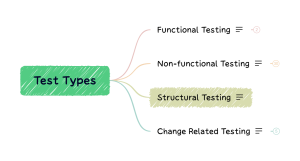
Structural testing assesses the software’s implementation by testing its structure or components, providing insights into its inner workings. It is applicable at all levels of testing.
Change related testing
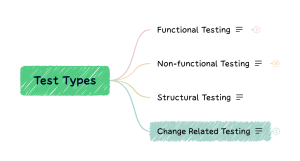
Change-related testing ensures that previously identified bugs have been fixed and no new defects have been introduced in a new version. It includes confirmation testing (re-testing) and regression testing.
Confirmation Testing
Confirmation testing verifies the successful removal of a bug by executing the test case that initially detected it.
Regression Testing
Regression testing not only includes the detected bug test cases but also aims to identify new defects that may have emerged due to changes made in the software.
Regression testing can be broken down further into the following sub-types:
Sanity Testing
Sanity testing quickly checks the most crucial functionalities of an application after minor changes to ensure primary stability.
Upgrade Testing
Upgrade testing evaluates the software’s performance during and after upgrading or updating it to a new version or environment.
Smoke Testing
Smoke testing performs a preliminary evaluation of an application to determine whether it is stable enough for further testing. It helps identify critical issues at the outset.
Conclusion
Software testing is a critical process underpinning every software application’s success. Throughout this blog post, we’ve explored the diverse world of test types, each crucial in evaluating different aspects of software quality and performance.
As you venture into your software development journey, remember the significance of incorporating various test types in your testing strategy. Embrace the collaborative power of functional, non-functional, security, performance, and usability testing, among others, to ensure your software meets the highest quality and user satisfaction standards.
Stay curious, keep learning, and explore new advancements in software testing methodologies. Continuously improving your testing practices will lead to more robust, more reliable software products and ultimately elevate the user experience.
So, as you embark on your software development projects, remember that thorough and well-orchestrated testing using diverse test types is your secret weapon to delivering exceptional software solutions. By prioritizing quality and putting users at the heart of your testing efforts, you’ll be well on your way to building software that positively impacts users’ lives.
Happy testing, and may your software shine brightly in the competitive world of technology!

